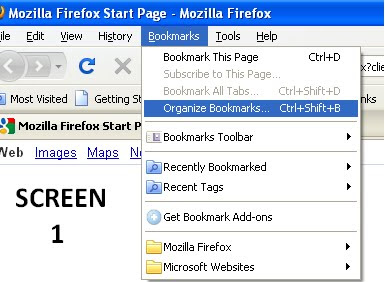
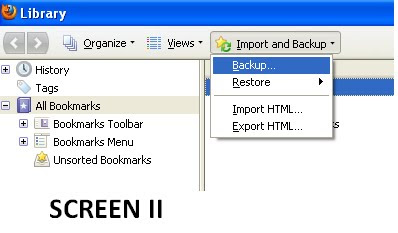
Have you ever thinking if your system has a problem and need to be formatted, you will lost your favorites/bookmark links? Before your systems or browser going crazy, it is better for you to backup your browser bookmarks। The process of backing up the bookmark is really easy.
Usually , I use firefox , The process in Firefox goes on as follows :-
1. Inside the browser go to Bookmarks > Organize Bookmarks
2. From the File menu, choose Export
3. Select the location where you want to save the bookmarks.html file. You just have to remember the location where you save the file, and copy it to a backup storage device when you are finished.
4. Click Save




